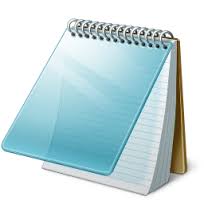
Pro Tip of the day….open MS Notepad. Next place the following at the top of the file:
.LOG
Now when you open the file it will automatically insert the date and time.
You can also press the “F5” key to insert a new date and time stamp on the fly.

Blog of thoughts and interests...